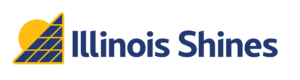Per Section 5(A) of the Program Guidebook, a completed Disclosure Form is required for submission of a DG Part I application. The system size throughout the application process must continue to be within 5% of the size specified on the Disclosure Form. As a result, Approved Vendors sometimes find themselves in the position of having to generate and having the customer sign a revised Disclosure Form when the Part II system size exceeds this 5% threshold.
The Program Administrator has released functionality enabling Approved Vendors to duplicate an existing Disclosure Form and link it with the associated application, freeing the Approved Vendor from having to request that the Program Administrator do this in each instance that it’s needed.
If a new Disclosure Form is required in Part II, the Approved Vendor will see a new alert to this effect at the bottom of the page on Step 9 and the help text on the right side of Step 9 will display a button to create a new Disclosure Form. Clicking this button will duplicate the existing Disclosure Form (with the system size and first-year production cleared out so that these fields are not inadvertently left as is should a modified system spec result in their change), set it to a status of In Progress, link it to the subject application, and withdraw the old Disclosure Form.
The Approved Vendor must then update and complete the new Disclosure Form and send it to the customer for signature. The customer’s signature on this Disclosure Form is a prerequisite for Part II verification.
Please contact the Program Administrator at [email protected] or (877) 783-1820 with any questions.